Netflix can be accessed via VPN.
Whether the service is suitable for you or not really depends.
It is suitable for:
If you are the NOT Suitable category, It is better you:
In Malaysia context and maybe other countries, you will need below:
Detail tips:
Whether the service is suitable for you or not really depends.
It is suitable for:
- Those don't mind to spend around USD 13 per month (includes VPN) just to keep an library active
- Those who love Netflix's own produced series
- English Series Lover who can wait a while (one season later) & don't want to d...load
It is NOT suitable for:
- Movie Lovers
- Movies update in Netflix is super slow
- Just go cinema to watch
- Western Series Lovers who cannot wait and must watch latest season of series
- Series are one season late
- Asian Series or Movies Lovers
- Not much of such content in library
- Subscribe to Astro & learn to use PVR with Astro View App OR
- D...load
In Malaysia context and maybe other countries, you will need below:
- The PIPES
- The GATEKEEPER
- The APP
- The PIPES
- Fiber Internet Service Provider - U provider (M provider may have block Netflix access)
- 10Mbps and above is preferred
- The GATEKEEPER
- Option 1: VPN
- Cost around USD5 per month if purchase 12 months at one go (No refund if terminate early)
- Cost around USD10 if only purchase one month service
- How:
- Choose an US IP provided by VPN provider, enter into the VPN setting. (detail setting varies by devices - please refer to VPN provider guide)
- The Catch:
- VPN has to be ON to access the service where access speed to other sites may be affected
- Option 2: DNS Router
- Cost USD5 per month (can terminate anytime) - No bundle purchase required
- One service provider I know is http://www.unblock-us.com
- How:
- Enter the default DNS IP into your device's Wifi setting
- The Catch:
- Need to revisit the service provider website whenever your wifi is restarted or reboot - to update your IP info
- The APP
- AFTER you have setup GATEKEEPER
- Mac/ Window desktop/ laptop
- After Step 2, just visit Netflix website to use the browser to watch directly
- iOS
- You need to register a US App Store account (no need credit card)
- Download App from the US App Store
- Android
- Not sure
- Apple TV
- MUST remember to register via laptop or desktop where Msia Credit Card can be use
- If you use Apple TV to register for Netflix service, you CANNOT renew the monthly fee using Msia credit card (only US credit card) after 1st month FREE trial
You can try it out if you are interested.
Well, I have concluded it is not suitable for me. Cheers!!

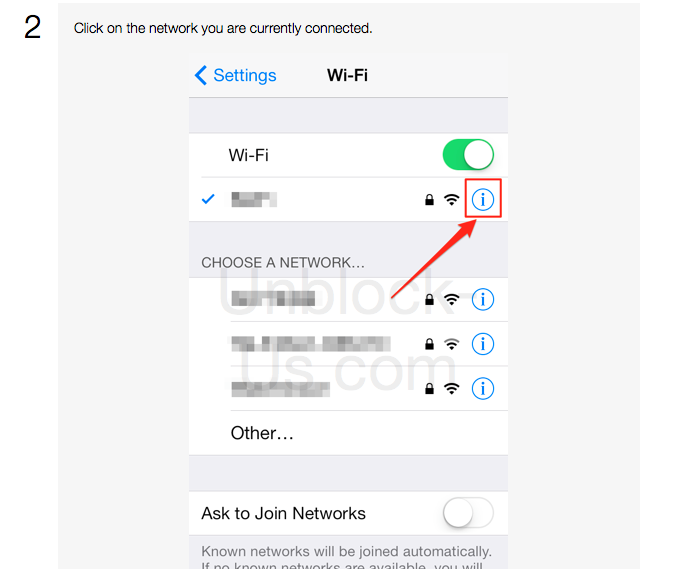


Comments
Post a Comment